In NJ for Associates Degree graduates who earn the highest salary
– PayScale
Popular searches
Tuition
Directions
Financial Aid
Calendar
Titans Direct Portal
Scholarships
Transfer
At CCM, you’ll discover new talents, engage with employers, and connect with new people. You’ll emerge with more than an education—you’ll emerge with confidence.
Pick a path to industry-aligned education and professional success




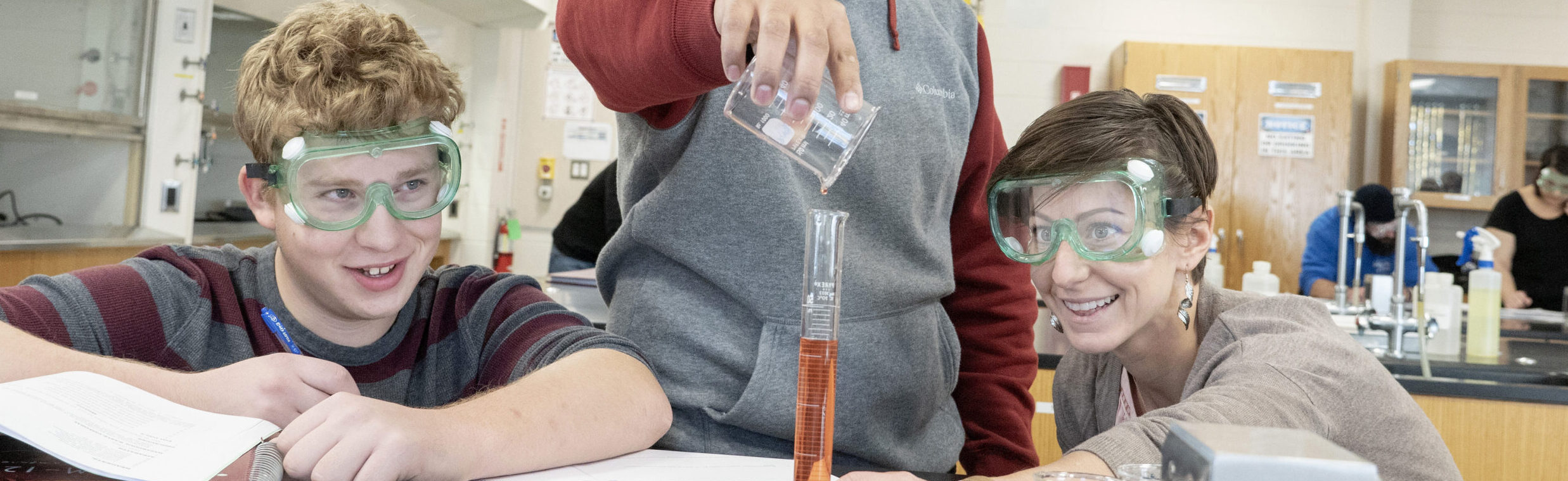




Search our areas of study



“CCM professors take time to work with students individually to ensure they understand the material. I really missed not having that close connection to my professors at the other schools I attended.”

David Davis ’15
Starship Engineer II, SpaceX
“CCM played a huge role in my life and put me on a path to success. I truly wouldn’t be where I am today without the support I received there. The faculty and staff gave me all the tools I needed to be challenged academically and succeed. My experiences there also taught me self-discipline. It really prepared me to move to the next level.”
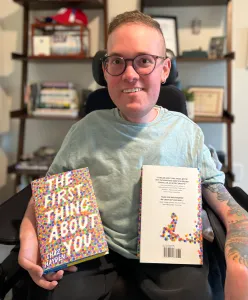
Chaz Hayden (Weiner) ’13
Separately Managed Account Analyst, Bloomberg LP, and author of “The First Thing About You”
In NJ for Associates Degree graduates who earn the highest salary
– PayScale
In the nation for supporting adults pursuing an associate degree or certificate
– Washington Monthly
Ranked in the top 1.8 percent of the Nation’s Best Community Colleges
– Academic Influence
Percent of graduates rate their CCM education as good to excellent
Take The Next Steps