At County College of Morris, we recognize that your pay is a crucial part of your employment experience. We are dedicated to ensuring that you receive accurate and timely payment for your work. Our goal is to provide you with the resources and support you need to manage your pay effectively and focus on doing your best work.”
2026 Statutory Minimum Wage Increase for Hourly Employees
Effective January 1st, 2026, New Jersey increased the state’s minimum hourly wage rate for non-exempt employees from $15.49 per hour to $15.92 per hour. The College has adjusted its minimum hourly wage rate accordingly, and you will see those changes reflected on your pay advices. All non-exempt employees hired on or after January 1st, 2026 will earn at least the new minimum wage rate of $15.92 per hour.
Payroll Department Services
Payroll Processing
- Bi-weekly and Monthly Payroll Processing
- Direct Deposit Setup and Management
- Payroll Adjustments and Corrections
Employee Support
- Assistance with Paycheck Inquiries
- Tax Withholding Changes (W-4, State Forms)
- Year-End Tax Forms (W-2, 1099)
Compliance and Reporting
- Adherence to Federal and State Payroll Regulations
- Wage and Hour Compliance
- Time Sheet Submission and Approval

24 / 7 Access
Titan’s Direct is available 24 / 7 so you can access your Pay and Tax information
Direct Deposit Frequently Asked Questions
Will my first payment be via direct deposit?
Your first payment will likely be a live check until your bank has verified your account.
How do I sign up for direct deposit?
Complete and return the Direct Deposit Payroll Authorization Form to the Payroll Office.
How does Direct Deposit work?
Direct Deposit is a safe and convenient way to receive your net pay in your account on payday. Your funds are available immediately and you can typically withdraw money the same day.
How reliable is Direct Deposit?
County College of Morris has been successfully providing Direct Deposit to employees for more than 30 years. It eliminates the risk of losing a physical check along with the need to visit a bank to make a deposit.
How do I sign up for Direct Deposit?
If you are an active CCM employee or Student, download and complete the Payroll Direct Deposit Authorization Form. Forms are also available for pick-up in Henderson Hall 210. You will first provide the name of your bank using the bank’s 8 digit routing number. You will also provide your account number which will be used to deposit the funds into your account at the financial institution.
A copy of a blank check that has been marked “Void” or a bank specification document will need to be included with your submission.
Do I have to use a particular financial institution for Direct Deposit?
No. You may use any eligible financial institution in the United States that is a member of the ACH Network. Eligible financial institutions include banks, credit unions, and savings banks. Venmo, PayPal, Cashapp and Zelle type accounts will not be acceptable direct deposit accounts at this time.
I have a checking account, but I do not have a blank voided check I can provide to sign up for direct deposit. Is there anything else I can provide instead?
Yes, you can provide a bank generated direct deposit information form showing your account number and your bank’s routing / transit number. You can also provide a screenshot showing your account and your bank’s routing/transit number from your online or mobile banking app.
I have signed up for direct deposit. When will it take effect?
After you sign up for direct deposit your next paycheck will still be made via a paper check that will be mailed to your address on file. Direct deposit will begin with your 2nd paycheck after you sign up for direct deposit.
How long does Direct Deposit take?
Normally, it takes 1-3 days for deposits to be sent from the employer to your account. County College of Morris makes every effort to send the funding to your account so in some cases you will see your funds as “pending” until it is actually posted to your account.
Can I divide my pay among different accounts if I use Direct Deposit?
Yes, you can allocate your funds between multiple savings and checking accounts based on your preference and financial goals 5 accounts to divide to do so, indicate a main account (balance) along with dollar amounts, not percentages.
Can I have some of my pay deposited into an account and have the rest paid on paper check?
No. When participating in Direct Deposit, the full net pay amount must be made through Direct Deposit.
How do I know when my payment has been deposited?
Your account balance can be verified with your financial institution by phone, your banking application or online.
When do I have access to the money?
Typically, your payment is available at your financial institution on payday. Financial institutions may post your deposit at any time during the business day. If your money is not in your account on payday, first check your pay advice for specific amounts, then you should contact your financial institution to inquire.
What if I want to make a change in financial institutions?
If you are an active employee or a Student Employee, enter the new information on a Direct Deposit Form and submit the form to the Office of Payroll Services. All changes except the dollar amount to an existing Direct Deposit account will require submission of a voided check or bank document and will be processed the next scheduled pay after submitting the direct deposit change.
What is Prenote?
A prenote (or prenotification) is a zero-dollar test to validate the bank account information given. Prenotes are sent and verified before direct deposit payroll can be processed.
I have signed up for direct deposit. How can I see my paystub?
You can see your paystub via Titan’s Direct. Log on to Titan’s Direct. Go to Employee, Employment, employee overview, select “Earnings Statements”
What if I close my account?
If you close your account and do not stop your Direct Deposit, it will be rejected by your bank and County College of Morris will receive notification of the direct deposit rejection 1-3 days after payday. You will have to wait until County College of Morris receives the funds from your financial institution before a check replacement check payment will be issued. This process can take up to 7 business days. You will have the opportunity to update your direct deposit information which will prenote.
To prevent delays, update your direct deposit information as soon as you know you are changing accounts.
Add, Change or Cancel Direct Deposit
You will need
- Your CCM ID Number
- Banking and Routing numbers
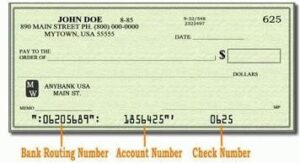
On the bottom of the check, the bank routing number is first, followed by the account number, and lastly is the check number.
Open or print the CCM ACH Form
Complete the form/ Prior to submitting your forms, ensure that the following is completed/included. Any missing documentation will delay this process:
- Name, CCM ID # and contact information.
- Attach back-up documentation from your financial institution:
- (Proof in the form of a cancelled check or bank verification form will need to be included with your submission) A voided check from your personal bank account.
- If you do not have personal checks, you may retrieve a direct deposit authorization form from your online banking.
The CCM ACH FORM and banking documentation should be mailed to:
County College of Morris
214 Center Grove Rd
Randolph NJ 07869
ATTN: Payroll
You can also drop off your form at HH210. Should you have any questions, contact us at payroll@ccm.edu.
Payroll Groups and Descriptions
Pay Group
Titles/Description
Titles/Description
B1
Full Time Staff 35/40 Hours
Current
B1
Faculty Paid Over 12 Months
Current
B2
Part Time Employees/Temporary Employees
Lag
B3
Faculty Paid Over 10 Months
Current
B4
Student Employee
Lag
M1
Biweekly Payments – Adjunct
Ratably
Overload
Professional Fees
CPP Wages
Other Misc. Payments
Payroll Distribution Information
12 Month Employees
Pay Schedule
12-month employees are paid biweekly, totaling 26 pay periods per year.
Eligible Employees
This schedule applies to 12-month employees, including faculty, staff, public safety, and plant and maintenance personnel.
Faculty Option
Faculty who choose a 12-month pay schedule will receive their academic year salary spread over 12 months (September through August). It is important to note that the total amount of your academic year salary will not change, only the timing of disbursement.
Academic Salary Spread Over These Months
- July
- August
- September
- October
- November
- December
- January
- February
- March
- April
- May
- June
10 Month Employees (only available to Faculty)
Pay Schedule
10-month employees are paid biweekly, typically over 20 to 22 pay periods per year.
Faculty Option
Faculty who choose a 10-month pay schedule will receive their academic year salary over 10 months (September through June), with no payments during July and August. It is important to note that the total amount of your academic year salary will not change, only the timing of disbursement.
Academic Year Salary Spread Over These Months
- September
- October
- November
- December
- January
- March
- April
- May
- June
No payments
- July
- August
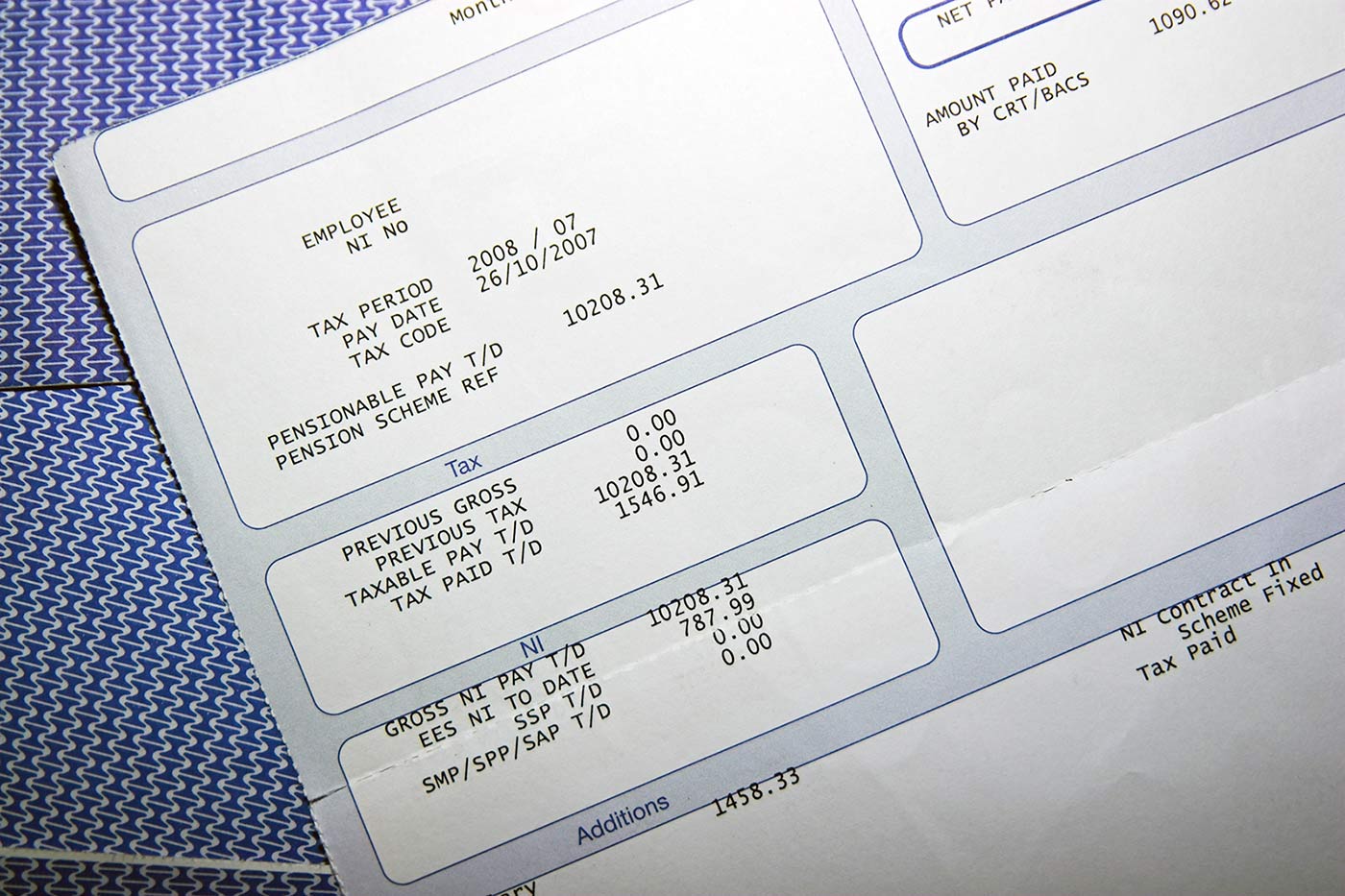
Pay Advice Descriptions
The following information is included on the paper paycheck and the direct deposit advice.
- Pay Group: Codes used to classify workers for payroll purposes
- Pay Begin Date and Pay End Date: Beginning and ending dates for the pay period
- Advice/Check Date: Date check issued
- Name and Address: Verify that your name matches your legal name on your Social Security Card to ensure correct reporting of your wages for Social Security purposes. Contact Payroll immediately if anything is incorrect.
- Employee ID: Your 7-digit Identification number
- Job Title and Pay Rate: Your business title and current hourly or semimonthly pay rate
- Tax Data: Federal and state withholding status, allowances, and any additional amount specified to be taken out each pay period. For assistance reference Updating your Tax Withholding Allowances.
- Hours and Earnings: Earnings paid by type (e.g., regular, overtime, vacation, holiday, etc.) and, when applicable, the hourly rate and number of associated hours. The paycheck also includes year-to-date (YTD) hours and earnings for each earnings type.
- Taxes: Federal and state tax amounts for the current pay period and YTD
- Before Tax Deductions: Current and YTD general and benefit deductions taken from your gross pay before taxes are withheld. Federal Taxable Wages = Total Gross Wages – Before Tax Deductions.
- After Tax Deductions: Current and YTD deductions for benefits, other general deductions or garnishments taken from your net pay after taxes have been withheld
- Employer Paid Benefits: Current and YTD University contributions to benefits and retirement plans
- Paycheck Summary: Summary of current and YTD gross earnings, federal taxable earnings (this will correspond to Box 1 of your W-2), total taxes, total deductions and net pay
- Leave Balances: Leave accrual balances for vacation, sick, personal, and floating holiday. Employees not eligible (e.g., faculty, temps, and students) will show zero balances.
- Net Pay / Direct Deposit Distribution: Net pay for the pay period and distribution by bank account
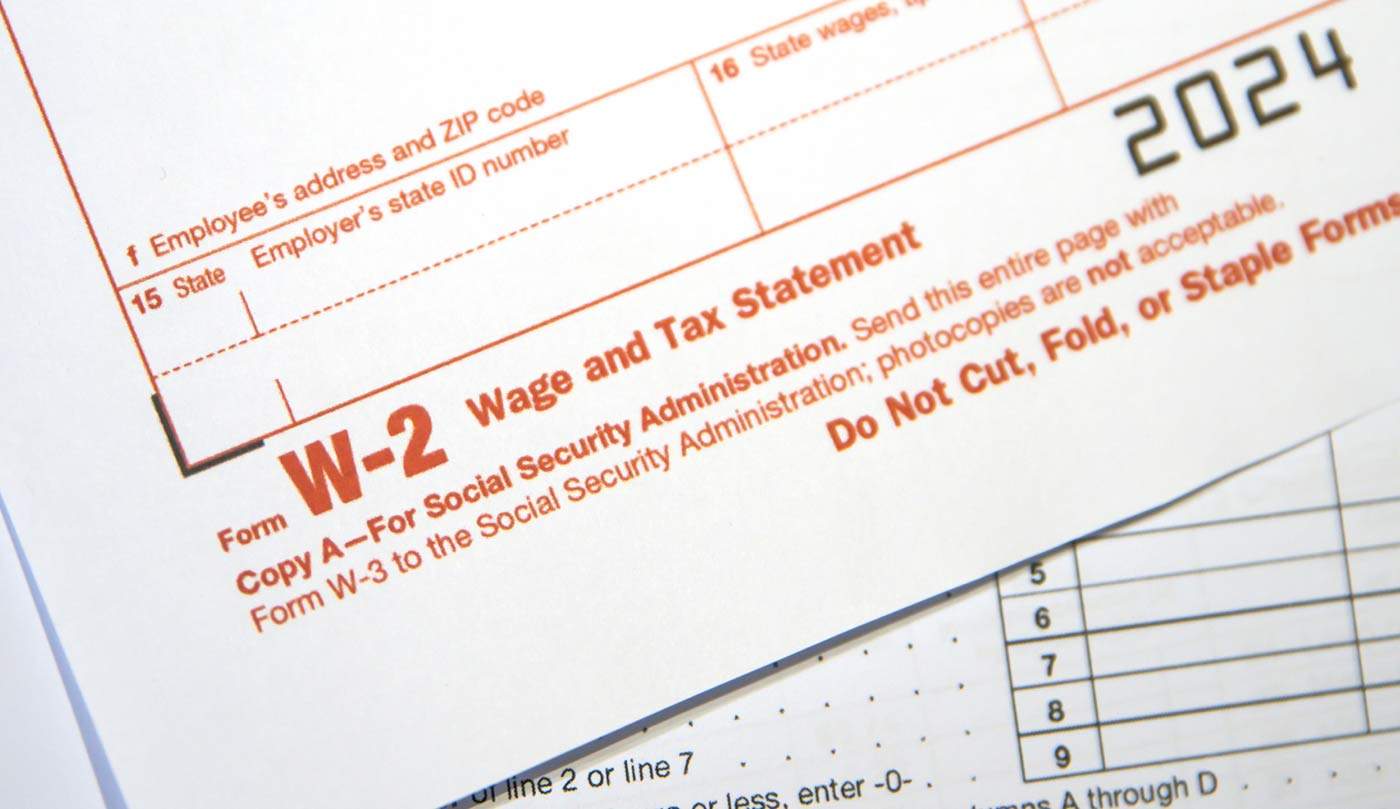
Electronic W-2 Consent
It is recommended that CCM employees opt to receive their Form W-2 Wage and Tax Statements online by providing consent through Titan’s Direct.
By choosing electronic delivery, you can safeguard your sensitive information from potential loss or theft in the mail. To stop receiving a paper W-2 and exclusively receive your W-2 electronically, follow these simple steps:
- Log in to Titan’s Direct with your ID and password.
- From the Menu, navigate to the ‘Financial Information’ button on the top left side of your screen, then select ‘Tax Information’ from the dropdown.
- In the Pay dashboard in the center, select ‘Tax Information.’
- Select the first option that states “Receive my W-2 only in electronic format” on the right and select the radio button to receive an electronic copy of tax documents.
- Click ‘Save’
Once you have selected to receive your W-2 only electronically, CCM will not mail a paper copy to you. You will receive an email notification in mid to late January when your W-2 is ready for print.
Payroll Department
Payroll General Email
E-mail: payroll@CCM.edu
Office: HH-210
Payroll Staff
Marjory Jones
Manager, Payroll & Special Projects
Henderson Hall, 2nd Floor
Telephone 973-328-5113
Email: mjones1@ccm.edu
Jill Kepler
Payroll/Grant Accountant
Henderson Hall, 2nd Floor
Telephone (973-328-5542)
Email: ljkepler@ccm.edu
Andrea Jennings
Sr Payroll Associate
Henderson Hall, 2nd Floor
Telephone (973-328-5541)
Email: ajennings@ccm.edu
Contact Payroll
Email: payroll@ccm.edu
Office: Henderson Hall HH 210B
Office Hours: Monday – Friday 8:30 a.m. – 4:30 p.m.
Department: General Accounting