Connect, Plan and Be Confident!
Academic Advising Is the Key to Your Success!

Why meet with an advisor?
We are here to help with:
• Transition and acclimation to college life
• Registering and scheduling classes
• Academic challenges
• Progress toward a degree
• Exploring degree changes
• Progress toward transferring to a four-year institution
• Assistance with finding campus and academic resources
We See Advising As a Part of Your Journey
Students are encouraged to meet with their Academic Advisor to discuss course selection and sequence before each registration period.
You should know…we assign advisors based on the type of student you are:
- First-year students
- Continuing students who are degree/certificate-seeking (matriculated)
- Non-degree seeking or visiting (non-matriculated)
(* If you are a high school student attending CCM – you should be meeting with your High School Guidance Counselor)
Are you…
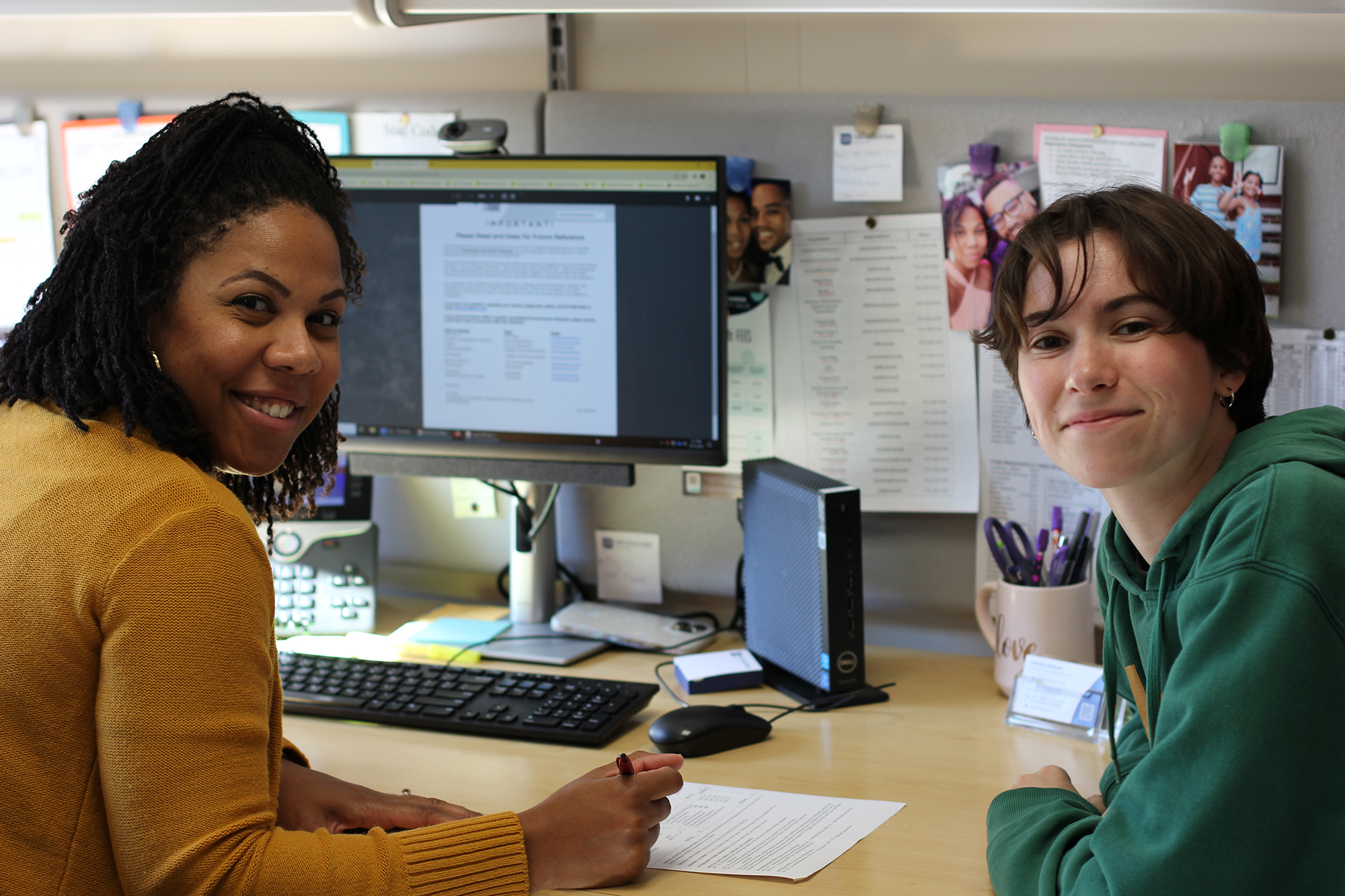
The Academic Success Center (TASC)
All new students are assigned to a Student Success Specialist (SSS) in the Academic Success Center (TASC). Before registering for the first time, you will have the opportunity to meet with your Student Success Specialist (SSS) for New Student Advisement and Registration (NSAR). Once you begin classes at CCM, you will also be assigned to a faculty advisor, or team of faculty advisors from the department of your major.
To begin advisement and registration as a new student follow these steps:
Step 1: Access Titans Direct and Access Student Email
You will receive an email from the Admissions Office.
It contains login credentials to:
- access CCM’s registration system – Titans Direct / Student Planning
- access to your CCM student email
If you haven’t received this email contact admiss@ccm.edu.
Step 2: Begin Advisement Process
You will receive an email from Dr. Pam Marcenaro, The Academic Success Center (TASC).
- Outlines your next steps for advisement and registration for the upcoming term.
- Complete the New Student “To Do List” embedded in the TASC email:
Download our “To-Do” lists for degree seeking and non-degree seeking students below.
Step 3: Get advised and register for classes
Follow the steps provided in the email to attend a New Student Advisement and Registration (NSAR) virtual session with your Student Success Specialist
_____
Once you begin classes at CCM, you will also be assigned to a faculty advisor, or team of faculty advisors from the department of your major.
To locate your Faculty Advisor/s visit our Programs page, select your program, click on the “faculty advisor” link (on the left side of the page) and scroll to the bottom of the page.
If you need immediate assistance and support, call 973-328-5530, email – tasc@ccm.edu or stop by in person at Cohen Hall – CH203.

As a continuing degree/certificate seeking student, you will be transitioned to work with your faculty advisor during your second semester. You will receive instructions from TASC encouraging you to begin working with your faculty advisor. Connecting with your faculty advisor will provide you with the many educational and personal resources needed for success.
Faculty Office Hour Information
During the fall and spring semesters, all full-time Faculty hold regular scheduled, weekly office hours to meet with students. For the office hour schedule of your Faculty Advisor visit our ‘Programs Page’, select your program, click on the “faculty advisor” link (on the left side of the page) and scroll to the bottom of the page.
Student Planning – Progress
In order to stay on track to complete your degree and/or certificate, students should use the “View My Progress” link on their Student Planning account from Titans Direct.
Use Student Planning to plan your courses each semester before meeting with your Academic Advisor/s. After planning your courses, click on “Request Review” to communicate with your advisor/s.
Stay on track, by planning out your degree plan for future semesters!
Click here for information on Titans Direct/Student Planning (including downloadable instructions)
Click here for instructional videos to review the Titans Direct/Student Planning Videos for New Students.

Visiting Students
While advisement assistance at CCM is available, visiting students planning to return to their home college/university should consult with their home college/university academic advisor to ensure the classes they are taking at CCM will transfer back to their home institution.
Students planning to enroll in a course that requires a prerequisite, must show proof of having met that prerequisite through prior testing, college coursework (transcript/grade report) or a note from an advisor from your home institution approving your selection. Click here for more information on that process.
If your plans change and you would like to connect with a Student Success Specialist to discuss declaring a major at CCM, contact Amanda Ciesla at aciesla@ccm.edu.
New visiting student? You can get started by completing the registration TO DO LIST.
Non-Degree Seeker
As a non-degree seeker, you may take any course in which you meet the prerequisite/s. If you are planning to enroll in a course that requires a prerequisite, you must show proof of having met that prerequisite through prior testing or college coursework (transcript/grade report). Click here for more information on that process.
While advisement assistance at CCM is available to you, unless you are considering seeking a degree at CCM, you are not required to see an advisor.
If your plans change and you would like to connect with a Student Success Specialist to discuss declaring a major at CCM, contact Amanda Ciesla at aciesla@ccm.edu.
High School Challenger Student
Academic Advisement for the Challenger programs starts with a conversation with your High School Guidance counselor. If you have questions about the Challenger program – click here first for more information about the program.
If you are planning to enroll in a course that requires a prerequisite, you must show proof of having met that prerequisite through CCM placement testing, SAT, ACT, high school transcript review or college coursework (transcript/grade report – if applicable). Click here for more information on that process.
If you would like to connect with a Student Success Specialist to discuss becoming a degree-seeking student at CCM after you graduate from high school, contact Amanda Ciesla at aciesla@ccm.edu.
Meet our Student Success Specialists (SSS)!
Click on a specialist for more information.
Support
If you need immediate assistance and support, call 973-328-5530, email tasc@ccm.edu or stop by in person at Cohen Hall, CH203.





